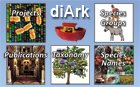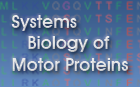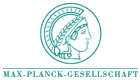Help
Contents
| General | Back to top |
The conservation of intron positions comprises information useful for de novo gene prediction as well as for analyzing the origin of introns. Here, we present GenePainter, a standalone tool for mapping gene structures onto protein multiple sequence alignments (MSA). Gene structures, as provided by WebScipio, are aligned with respect to the exact positions of the introns (down to nucleotide level) and intron phase. Output can be viewed in various formats, ranging from plain text to graphical output formats.
Detailed descriptions of the intron mapping algorithm, the analysis strategies and the various output options can be found in the following publications:
| Command Line Tool | Back to top |
Installation
GenePainter has been tested and is running under Linux, MaxOS and Windows.
Unpack
Use one of the following methods, depending on the archive file type:
$ unzip gene_painter.zip
$ tar xzf gene_painter.tgz
Compilation
No compilation required.
Ruby version
Ruby version 2.0 or higher is required. If necessary, consider using the Ruby Version Manager (RVM) to install and work with multiple ruby environments on your machine.
Usage
$ ruby gene_painter.rb -i <alignment> -p <yaml_files> [<options>]
The options are described in more detail here and in the accompanying documentation.
Ruby interpreter
Invoke GenePainter via one of the following options:
-
As a script
$ ruby gene_painter.rb
-
As a program
$ ./gene_painter.rb
Important note GenePainter assumes that /usr/bin/env ruby points to the RVM ruby interpreter. While this will work on most UNIX systems, it might not work on windows machines. In case you encounter any "/usr/bin/env ruby: No such file or directory" errors, please edit the very first line of script gene_painter.rb and change the specified path to the correct one. For example, with the Ruby interpreter located at /usr/bin/ruby, the Shebang should look like this: #!/usr/bin/ruby.
Using GenePainter under windows
GenePainter was developed for UNIX and Mac. To use GenePainter under Windows, you might consider installing Cygwin, which comes with a bash and appropriate GNU tools. Please make sure to have GNU tools grep and tar installed and in your executable path when using GenePainter with its taxonomy options. If not, you should unpack the NCBI taxonomy dump yourself and add the parameter --no-grep to read the taxonomy dump into memory instead of grepping its content. In order to use GenePainter with the parameter --tree, please make sure to have python installed and in your executable path.
| Licence | Back to top |
GenePainter can be downloaded and used under a GNU General Public License.